Fill out the following fields:
- Screen Name: This is the name that you would like to be displayed in the system.
- Email: Your email address.
- Password: Enter a password with at least 8 characters in length.
- Re-enter Password: Re-type your password.
(THIS IS AN IMAGE)
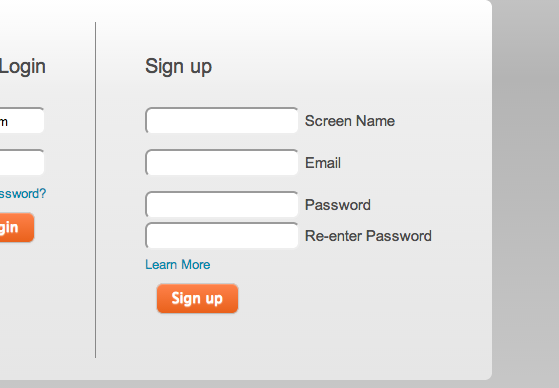
Once you fill out the form and press "Sign Up", you will receive a message like the following notifying you that you will receive an email with instructions.
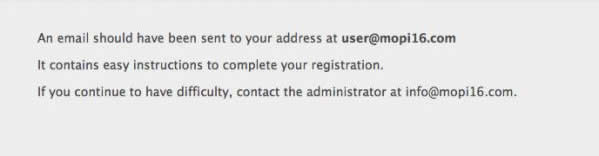
Confirm your email address. Go to your email and look for an email from us. It will contain a link that you will click on to confirm your account.
You are registered!
You may now proceed to your STEM City® training!